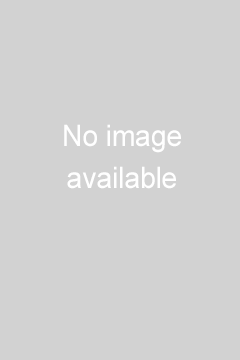Online Calculator App geliştiren
Use Excel in Google Sheet as your online calculator app
The Online Calculator App provides scientific, percentage, salary, tax, time card, grade and paycheck functions in a beautifully designed app by using Excel.
Use Microsoft Office Excel to do the math in your Online Calculator App
On a google worksheet, you can enter simple and advanced scientific formulas to add, divide, multiply, and subtract two or more numeric values.
* Quick tax calculation
* Time card and paycheck functions
* Advanced Scientific calculations
* Calculate with Degrees or grade
* Percentage
Online Calculator App FEATURES
This app is using a Google Sheet, with a few columns and several simple formulas:
1. The spreadsheet has the following columns (in order of appearance): House Price, Down Payment, Mortgage Rate, Mortgage Length (Years), Mortgage Amount, Yearly Payment, Monthly Payment, and Total Payment.
2. A few formulas used in these fields in the Editor to calculate the total cost. For each entry, the user will input her house price, downpayment, and the tax rate. The formulas will determine the total payment and monthly payment, which are then added together to produce the total cost. To update formula, use Advanced Editor->Data->Column Structure, and update the App Formula field.
Müşteri Yorumları
Nwachukwusanford
Free prank app-fake call and sms
Jackalcreekacademy
Won't let me log in.
Sheikh
Free Prank app - Fake call and SMS https://play.google.com/store/apps/details?id=com.fakecallsms.fakecaller
Source code free available , Contact me.
- Nasıl çalışır
- Nelere sahip olacaksınız
Bu şablonu almak için 'Uygulama Oluştur' düğmesine tıklayın.
Bir kere satın aldığınızda, şablonu şimdi mi, yoksa daha sonra mı kullanmak istediğinizi soran bir diyalog kutusu görünecektir.
Uygulama geliştirmeye başlamak ve bu şablonu şimdi kullanmak istiyorsanuz 'ŞİMDİ Kullan' düğmesine basın; sistem sizi uygulama geliştirme adımlarına götürecektir. Aksi taktirde, 'Daha Sonra Kullan' düğmesini seçin. Yeni bir mobil uygulamaya başladığınızda, şablonu her zaman Mobil Şablonlar bölümünde bulabilirsiniz.
Bir kere satın aldığınızda, iBuildApp ile ne zaman yeni bir mobil uygulama geliştirmeye başlarsanız şablonu kullanabilirsiniz.
Satın aldıktan sonra, mobil uygulamalar geliştirmek için şablonu istediğiniz kadar kullanabilirsiniz.
Satın aldıktan sonra, bu şablonu temel alarak hemen uygulama geliştirmeye başlayabilirsiniz. Ya da daha sonra kullanabilirsiniz; Şablonlarım sayfasında olduğu gibi, Şablonlar sayfasından da ulaşabilirsiniz (mobil uygulama geliştirmeye başladığınızda görünecektir).