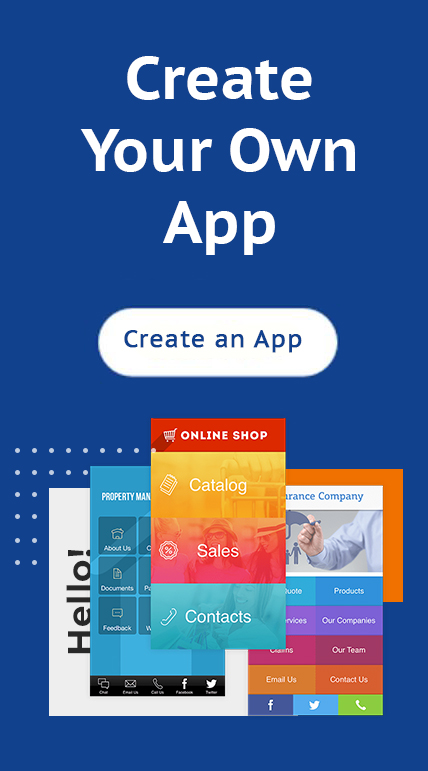This article is not only a guide on how to create an app that is perfect for your needs. It can also help you get started without you needing to write a single line of code. So, read on to find out how.
1. Get Your App Idea on Paper
Start brainstorming mobile app ideas. When designing an app, you need to consider its purpose and target audience so you can get the basics of the interface right.2. Decide Between Building a Native App or a Progressive Web App (PWA)
Try to assess the performance needs and whether app development should focus on all platforms or only a few. PWA will allow you to aim for a wider audience but may need more testing on different devices.3. Select the Most Suitable Method for Your Business
Consider whether you want to code this yourself, get someone to do it in-house, or if you want to hire freelance developers. Your budget will likely dictate your options in this case.Make sure you understand how your choice here impacts your timeline, though. You want to release it in time for your app to make a difference.
If you are still learning to code, though, there are other options.
4. Create an App Using an App Builder (No-Code Option)
No-code app builders such as iBuildApp offer a very user-friendly approach to software development. They are great for faster development, or to put together test designs before you create a more robust app later.5. Test Your App on iOS and Android Devices
Ensure your app is compatible with many different devices and operating systems. If you find a bug in any of them, then check to see which devices it occurs on and update the app to fix any issues.You may even want to perform UX testing to ensure your users know how to make the most of what you have created.
6. Submit and Publish Your App on the App Stores
Like all trendy apps, make sure you have high-quality assets for the app pages. These include descriptions and screenshots, as well as the software itself.You can then celebrate your launch!
7. Continuously Improve and Update Your App
Ensure you have a way for customers to send feedback to you, then monitor this channel. Analyze user behavior and suggestions, and update the app to ensure user satisfaction as you continue to do business.What to Do After You Create an App
You’ve put together and launched the perfect app. It’s time to celebrate, for this is only the beginning. As people access your creation, you will need to fix bugs and make the app easier to use, to prevent drop-off.With iBuildApp, managing updates and responding to user feedback is seamless. You don’t even have to program a single thing. Request a demo from us and find out how we can help you today.